Version Differences
Objective: Gain an understanding which Mobility App functionality is exclusive to the Android version.
There are some functional differences between the Android and the iOS versions of the Assetic Mobility app, where some features are only available on Android.
The following list details which features are exclusive to the Android version of the app.
Functionality Differences
-
The Android version contains a 'Help' section in the menu sidebar, which contains some app usage guidance.
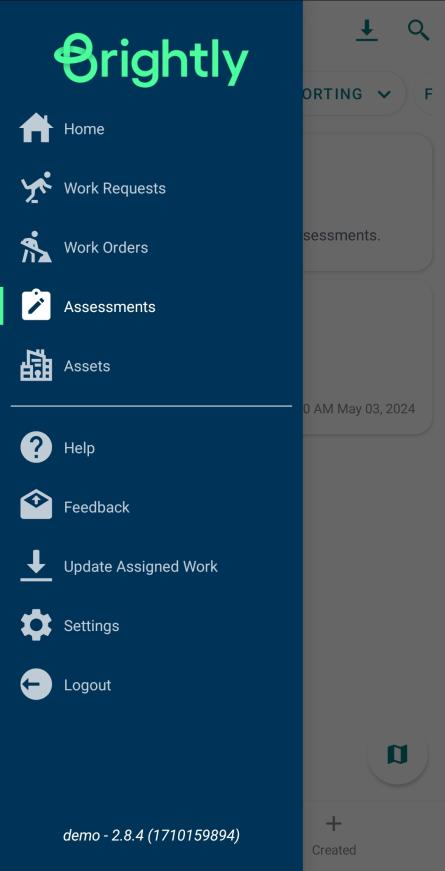
-
When viewing an Asset, Android users with appropriate permissions will have access to a ‘Create Duplicate Asset’ button in the top right.
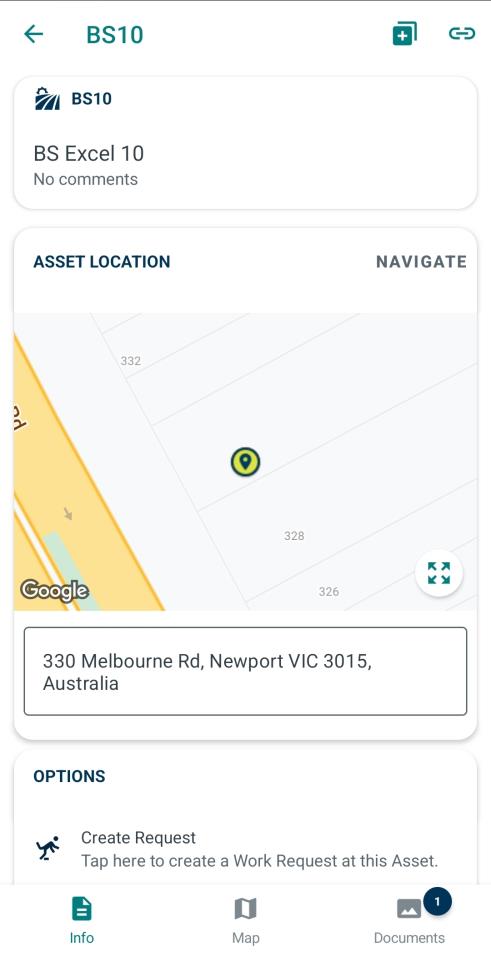
-
When viewing the list of Assessments, Android users can manually cache the Assessment Forms using a button in the top right.
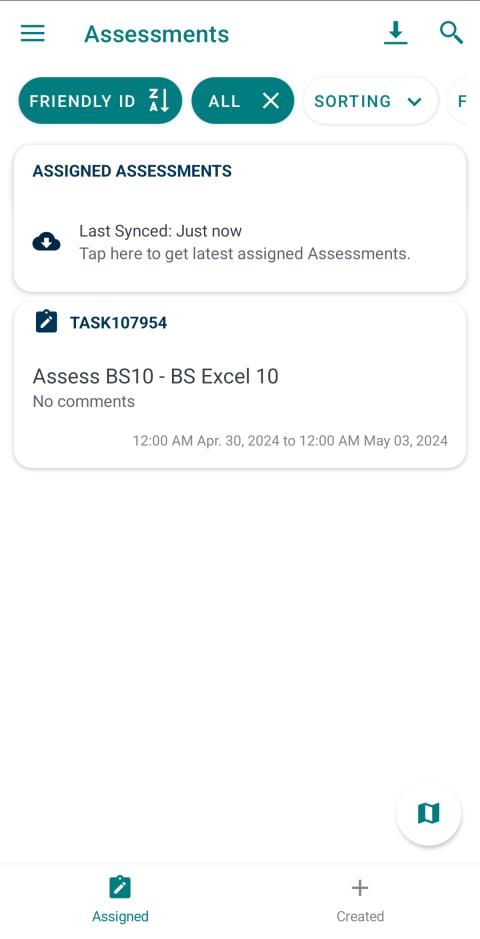
-
The Asset search functionality's QR code scanner button will also allow for barcode scanning on Android devices.
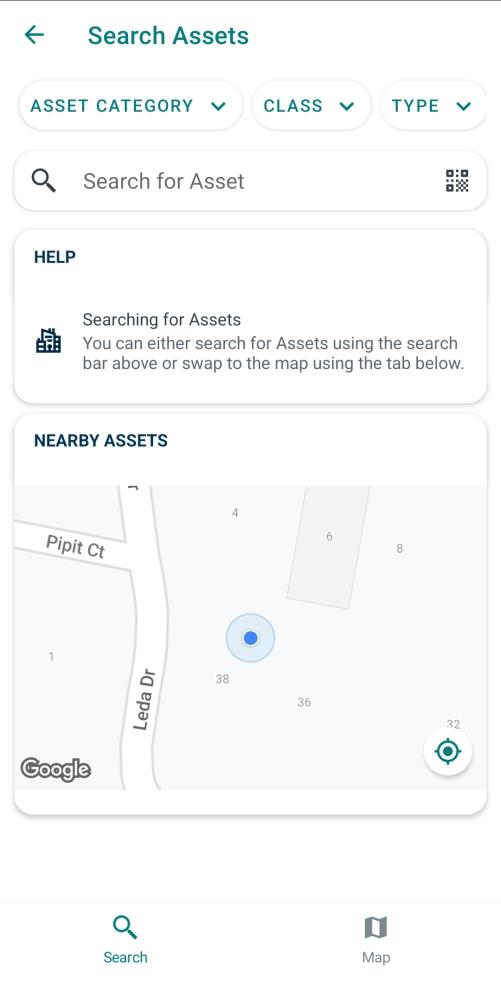
-
When uploading an image to the app, the Android versions has an 'Annotate' button, which allows for the image to be annotated within the app itself.
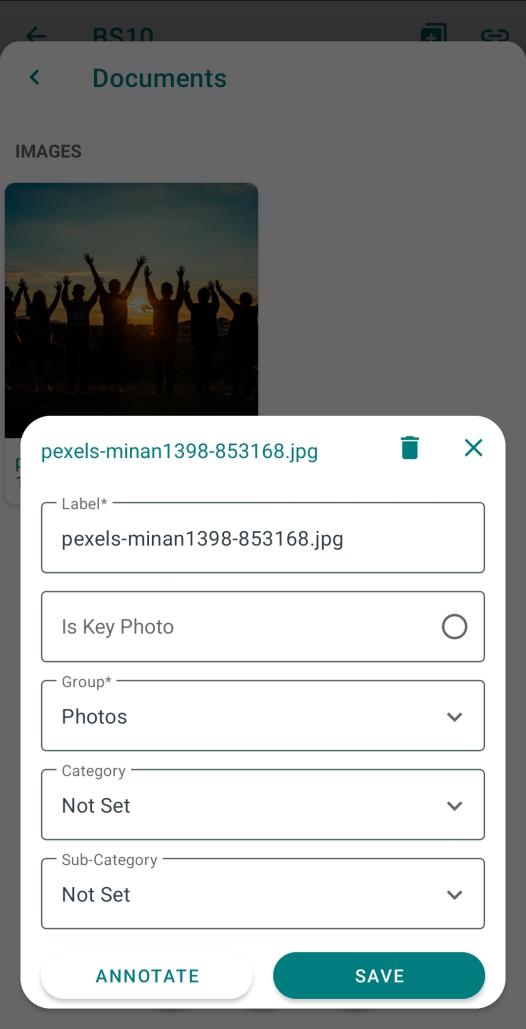
-
In addition to these functions which are exclusive to the Android app, there are also some minor user interface differences between the two versions of the app. These include some small differences in button placement, icons, and terminology, but do not affect functionality.
